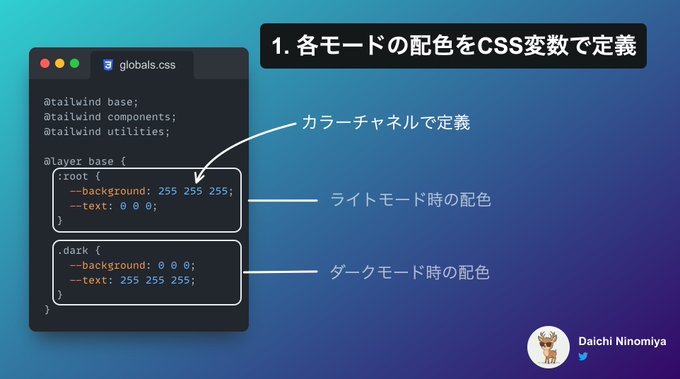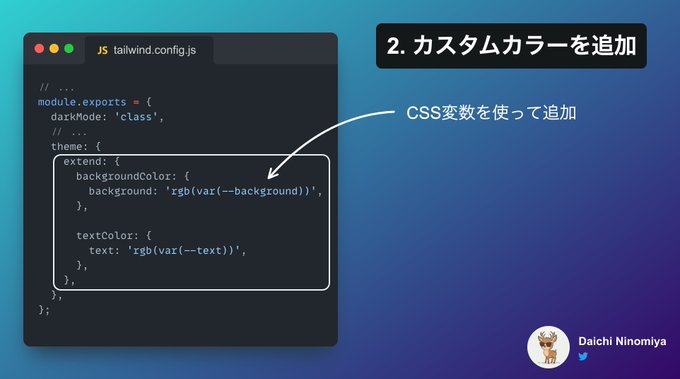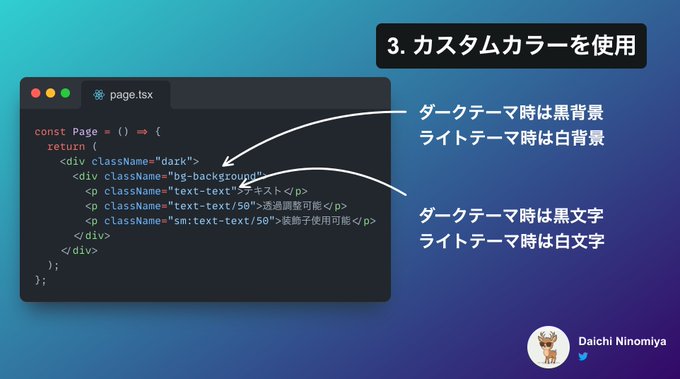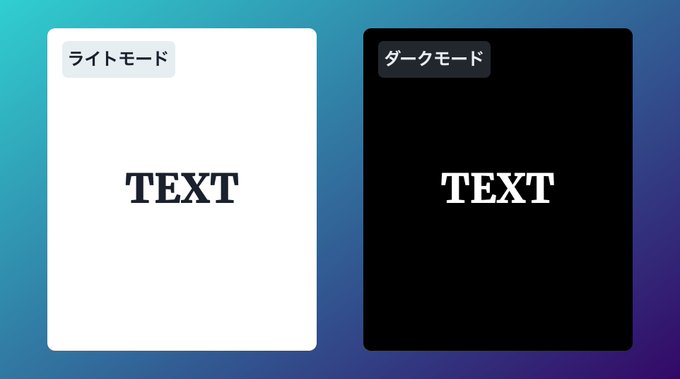Tailwind CSS によるダークモード実装ガイドのスライド by @snappify_io snappify.com/view/8d426d44-…
ダークモード対応
カラーパレットの定義
CSS 変数を使ってライトモード、ダークモードの色を定義する。
globals.css
:root {
--background: 0 0% 100%;
--foreground: 222.2 47.4% 11.2%;
/* ... */
}
.dark {
--background: 0 0% 100%;
--foreground: 222.2 47.4% 11.2%;
/* ... */
}globals.css
:root {
--background: 0 0% 100%;
--foreground: 222.2 47.4% 11.2%;
/* ... */
}
.dark {
--background: 0 0% 100%;
--foreground: 222.2 47.4% 11.2%;
/* ... */
}定義した色を Tailwind CSS に登録する。ついでに dakMode: ['class'] を設定する。
tailwind.config.js
/** @type {import('tailwindcss').Config} */
module.exports = {
darkMode: ['class'],
// ...
theme: {
// ...
extend: {
colors: {
background: 'hsl(var(--background))',
foreground: 'hsl(var(--foreground))',
// ...
},
},
},
// ...
};tailwind.config.js
/** @type {import('tailwindcss').Config} */
module.exports = {
darkMode: ['class'],
// ...
theme: {
// ...
extend: {
colors: {
background: 'hsl(var(--background))',
foreground: 'hsl(var(--foreground))',
// ...
},
},
},
// ...
};定義が大変なので shadcn/ui で CSS 変数定義&Tailwind CSS 登録をまとめて行った上で適宜調整するアプローチを推奨。以下のコマンドでまとめて自動設定可能。
pnpm dlx shadcn-ui initpnpm dlx shadcn-ui initカラーモード切り替えの実装
next-themesを利用。
pnpm add next-themespnpm add next-themes導入は公式ドキュメントのガイドに従って Provider の作成と Layout へのセットを行う。App Router を使用する場合、このガイドに従わないと正しく動作しないので注意。
カラーモード切り替えボタンはクライアントコンポーネントかつ、ブラウザロード後にレンダリングしないとエラーが出るなどトラップが多い。公式ドキュメントに沿って、以下のように実装する。
'use client';
import { useState, useEffect } from 'react';
import { useTheme } from 'next-themes';
function ThemeSwitch() {
const [mounted, setMounted] = useState(false);
const { theme, setTheme } = useTheme();
// useEffect only runs on the client, so now we can safely show the UI
useEffect(() => {
setMounted(true);
}, []);
if (!mounted) {
return null;
}
return (
<select value={theme} onChange={(e) => setTheme(e.target.value)}>
<option value="system">System</option>
<option value="dark">Dark</option>
<option value="light">Light</option>
</select>
);
}
export default ThemeSwitch;'use client';
import { useState, useEffect } from 'react';
import { useTheme } from 'next-themes';
function ThemeSwitch() {
const [mounted, setMounted] = useState(false);
const { theme, setTheme } = useTheme();
// useEffect only runs on the client, so now we can safely show the UI
useEffect(() => {
setMounted(true);
}, []);
if (!mounted) {
return null;
}
return (
<select value={theme} onChange={(e) => setTheme(e.target.value)}>
<option value="system">System</option>
<option value="dark">Dark</option>
<option value="light">Light</option>
</select>
);
}
export default ThemeSwitch;